DashCam Player
NMEA GPS Filter
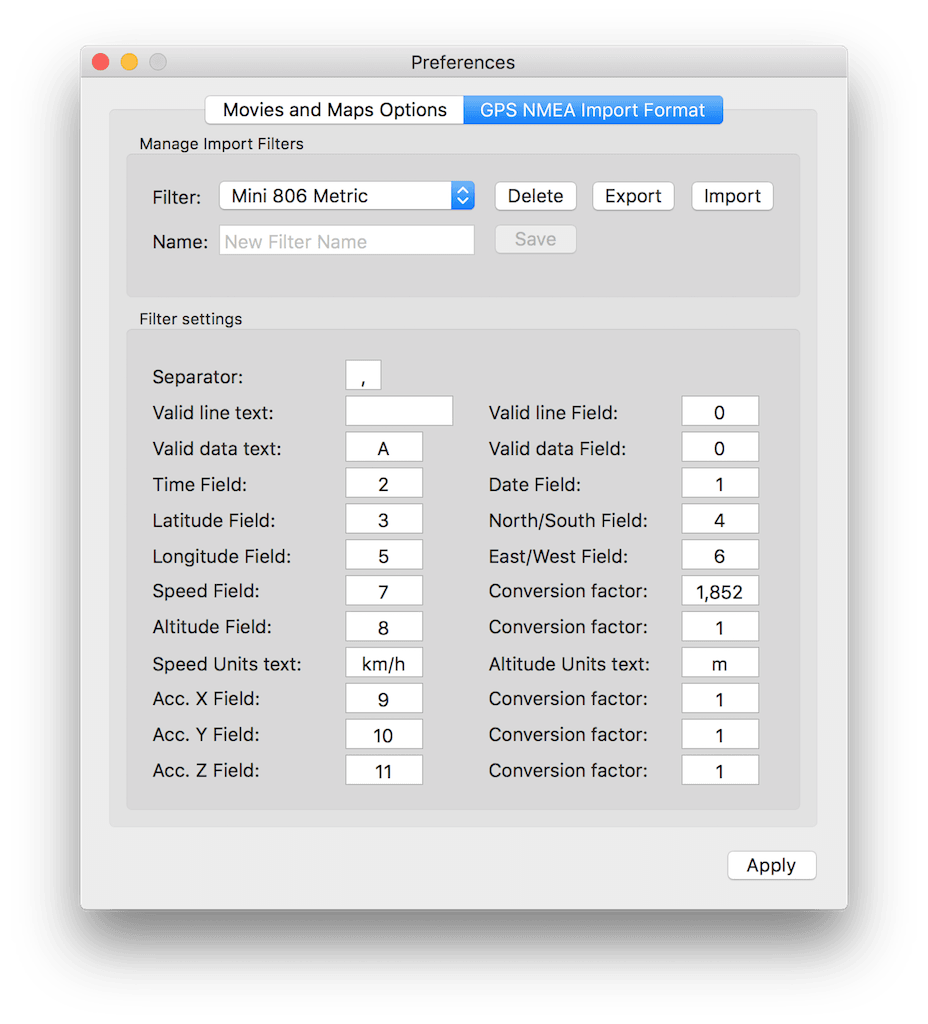
Using DashCam Recorder?
You can skip this section, simply select the DashCam Recorder import filter in metric or imperial.
Configure your own import filter
The NMEA import filter is fully customisable. Please take a look at your GPS log file, open it with textedit or numbers. Each line contains values you need to identify and assign a "field number" to. See the Mini 806 Dashboard Camera example below:
A,110815,161619.000,4608.5301,N,00608.6412,E,061.9,493.0M,-00.61,-11.64,-02.45
A,110815,161620.000,4608.5461,N,00608.6526,E,062.4,492.6M,+00.00,-11.64,-02.45
A,110815,161621.000,4608.5616,N,00608.6638,E,062.8,492.4M,+00.61,-11.03,-02.45
Each line in the example has values separated by a comma. The first value in the line is field 0, the second value in the line is field 1, etc. Below a list with all values Movies And Maps is able to use.
- Separator
Enter the field separator, usually a comma - Valid line text & Field
Only lines with the specified identifier will be used. The typical identifier is "$GPRMC" at field 0, a line which holds GPS, Date & Time and speed information. In case all lines need to be used just leave this field blank - Valid data text & Field
Each line has a character or identifier to confirm a valid GPS signal (such as "A" for signal Acquired), lines which are "valid" are used to plot the route & position - Time & Date Fields
The format is DDMMYY and HHMMSS.sss or HHMMSS - Latitude & North/South Fields
The format is 0000.000 or 00.0000000 and N or S - Longitude & East/West Fields
The format is 00000.000 or 000.00000 and E or W - Speed Field & and conversion factor
Likely in knots, use a conversion factor to obtain kmh or mph - Altitude Field & and conversion factor
Likely in meters, use a conversion factor to obtain feet - Accelerometer Field & and conversion factor
Accelerometers have 3 axes, so you have 3 fields for X, Y and Z. Conversion is normally not required (factor = 1)
If not all fields are available in your GPS log, leave the filter option blank or at 0.
I designed a new NMEA import Filter!
Great news! If you are willing to share with others, please use the feedback form to contact us, so it can be included in the next release of DashCam Player. Please mention with which GPS logger/camera the new filter works.
I cannot get the NMEA import Filter to work ...
If you can't get the import filter to work, please use the feedback form to contact us and provide as many details as you can.